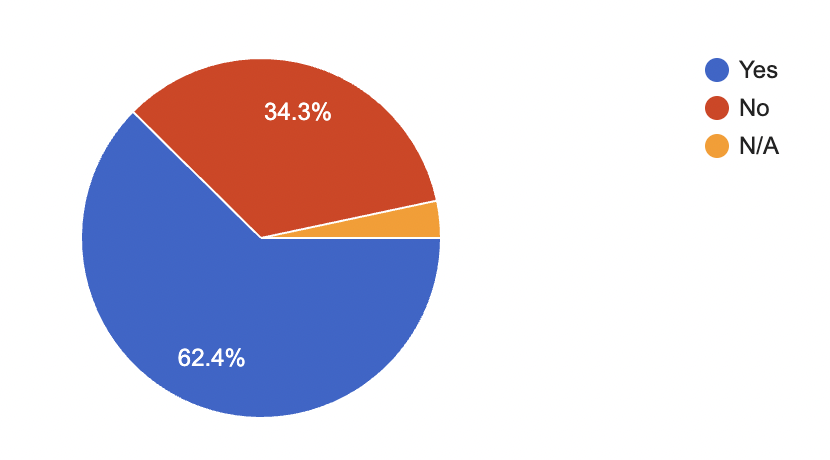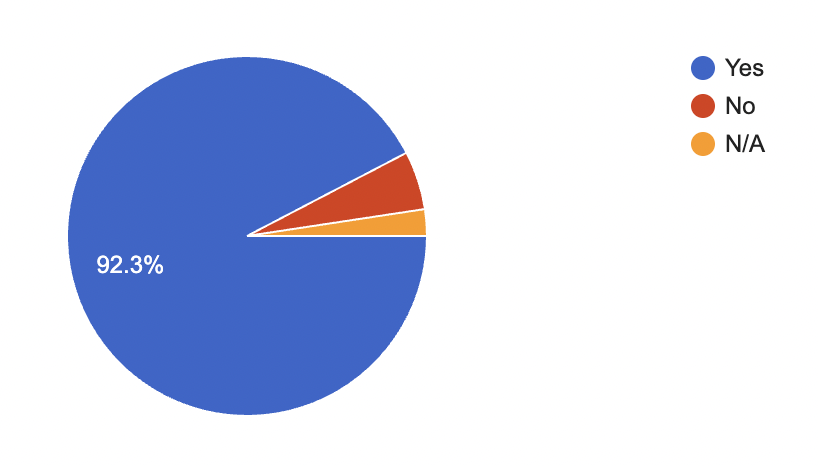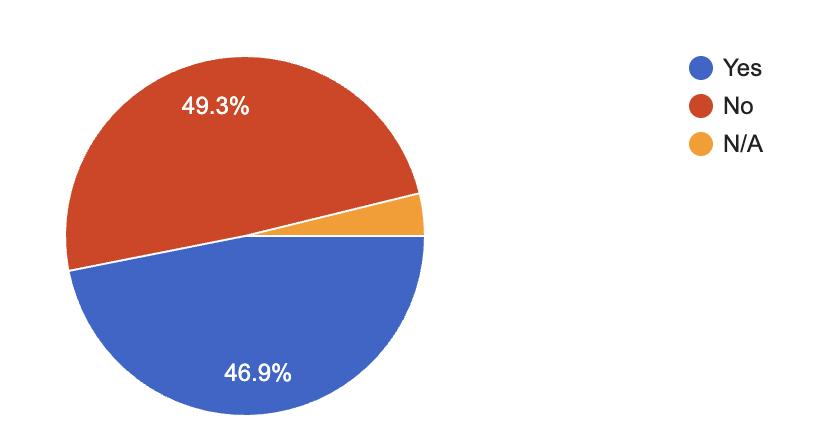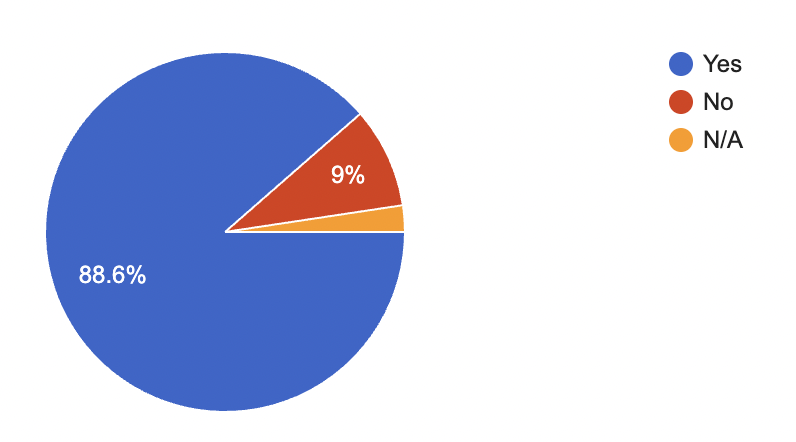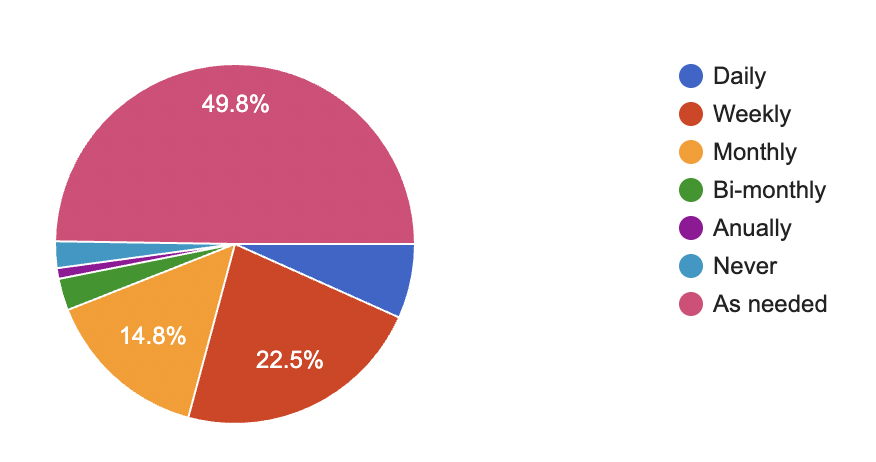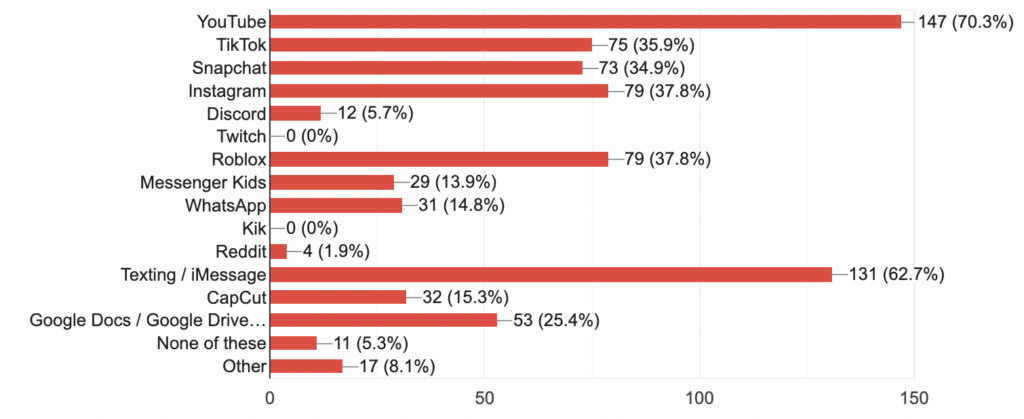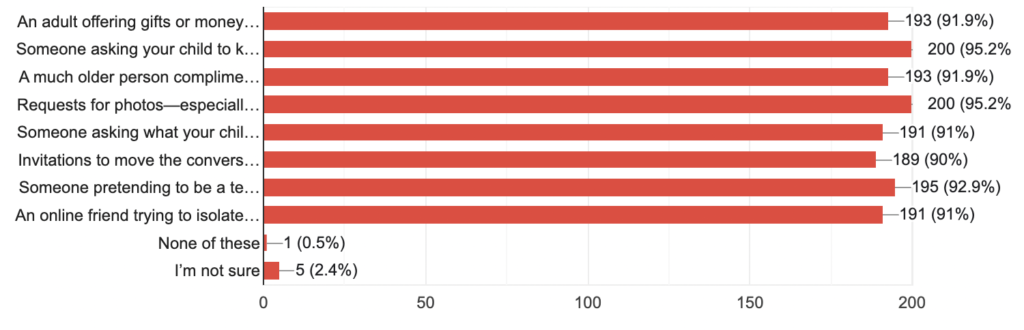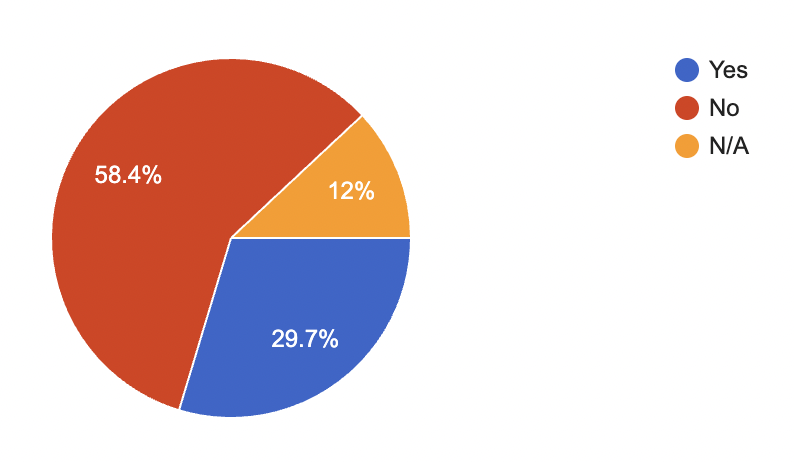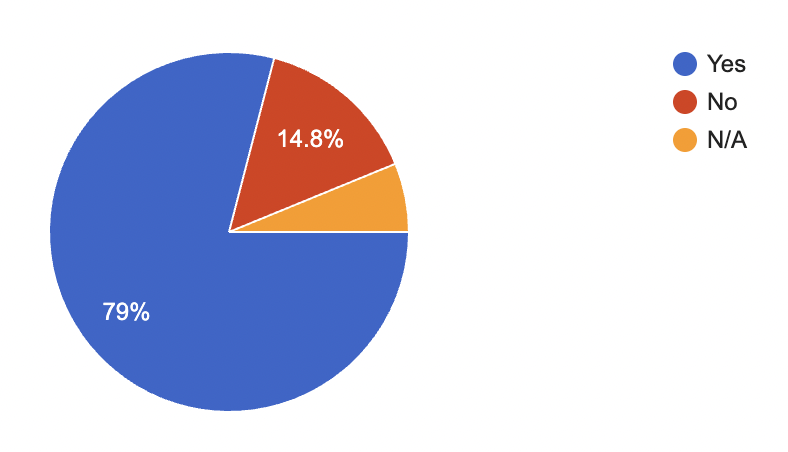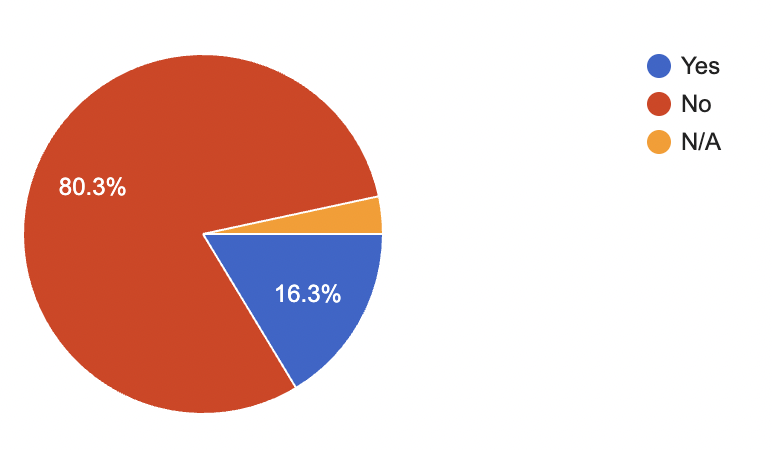Insights from Child Rescue Coalition’s 2025 Online Risk Report: What Today’s Parents Need to Know
As children spend more time online than ever before, many parents may believe they’re doing enough to keep their kids safe, but new findings from Child Rescue Coalition suggest otherwise. Child Rescue Coalition’s first-ever Online Risk Report reveals a striking gap between digital access and digital involvement, with many well-meaning caregivers underestimating the risks their children face or overestimating the protection they’re providing.
“The goal isn’t to scare parents, but to help them act,” said Greg Schiller, CEO of Child Rescue Coalition. “Online exploitation isn’t just happening in dark corners of the internet. It’s happening in apps our kids use every day on their electronic devices.”
At Child Rescue Coalition, we are dedicated to preventing child sexual exploitation by providing free access to our proprietary technology, training for law enforcement and by empowering families through education and awareness. That’s why we launched this survey: to better understand how parents are managing digital safety at home and, most importantly, to provide the tools and knowledge they need to protect their children in an increasingly connected world.
Online Risk Report Results
We surveyed more than 200 parents from around the world to examine current digital safety trends, parental knowledge, and everyday habits. This report highlights where families are doing well and where more support is needed.
The results of the Online Risk Report paint a complex picture of parental oversight in the digital age. While many parents know their child’s passcode or use monitoring tools, fewer are having the kinds of ongoing conversations that actually help children recognize and resist online threats. This report is a wake-up call not just to be aware, but to be present and proactive.
Below, you’ll find each survey question, the results, and expert guidance to help you take informed, proactive steps to protect your children online.
Do you know the passcode to your child’s phone or tablet?
Expert tip: Knowing your child’s passcode should be a standard safety measure, not a violation of trust. Keep all passcodes in a central, secure place. If full access feels too invasive for older teens, consider a sealed envelope approach: your child knows you have it and will only open it in an emergency. This helps protect their privacy while giving you the ability to act quickly if needed. Remember, in an emergency, law enforcement will need access to protect your child; and without the passcode, access can be nearly impossible.
Does your child know you have access to their device(s)?
Expert tip: Be open about your access. Let your child know device checks are part of keeping them safe. It’s not about spying, but about support. Build trust through transparency.
Do you use any parental control or monitoring apps?
Expert tip: Monitoring tools and device settings can alert you to risks early. They’re not a substitute for conversations, but they’re an essential layer of digital safety. The easiest and first step is to set up a “family” so you can track app downloads, purchases and location.
Have you talked about online predators, grooming, or unsafe content with your child?
Expert tip: You can’t protect kids from what you don’t talk about. These conversations may be uncomfortable at first, but they’re vital, and they should be ongoing. These topics might be unfamiliar to parents, but learning about them with your child brings you closer together.
Has your child ever come to you about something online that made them uncomfortable, nervous or scared?
Expert tip: Create a no-blame zone. If kids know they won’t be punished or shamed, they’re more likely to come to you when something feels off. Tell them this when discussing online dangers. Your response when they come to you builds trust.
Do you feel comfortable discussing topics like sexting or digital boundaries with your child?
Expert tip: Don’t let discomfort become a danger. These conversations matter, and resources are available to help. You don’t have to be perfect, just be present.
How often do you review your child’s DMs or private chat messages?
Expert tip: Regularly reviewing direct or private messages helps prevent problems. Set a routine that fits your family and let your child know what to expect. Use this as an opportunity to discuss the positive messaging your child is having as well as the negative ones.
How often do you discuss the dangers of the internet, apps, and games with your child?
Expert tip: Make these talks part of everyday life. When something new comes up — an app, a trend, a news story — use it as a conversation starter. Think about adding safety messages before they leave for school: “Have a great day; please remember to pause before you post.”
How often do you check your child’s device?
Expert tip: Spot checks should be part of the norm, not a surprise. Frame it as routine, not a punishment. It builds accountability and keeps you in the loop.
Which of these apps do you think your child uses at least 3 days per week?
Expert tip: Learn the apps your child uses — even better, explore them together. Know the risks, set limits, use parental controls and monitoring tools to spot risks early, and keep devices in common areas when possible. Learn how to reduce sharing personal information and how to report dangerous activity you come into contact with. As important, just because you have never heard of an app does not mean it is not risky to your child. There are many out there.
Which of the following signs would you recognize as online grooming?
Expert tip: Awareness is your first line of defense. When you know the red flags (excessive flattery, secrecy, gifts, requests for photos) you’re better equipped to intervene early.
As your child returns to school, will you talk to them about the dangers of group chats, online drama, or peer pressure?
Expert tip: Help your child navigate digital drama by keeping lines of communication open. When kids know they can come to you without judgment, they will. Remember, children see online activity differently than adults do and are not necessarily observant of the dangers.
Do you think your child’s school does enough to educate about internet safety?
Expert tip: Don’t assume safety education is covered. Partner with your child’s school when you can (recommend experts be brought in; have internet awareness and safety days), but always reinforce key lessons at home.
Are you aware of your school’s policies on ‘device use’ during the day?
Expert tip: Stay informed about school policies so you can support them at home – the rules can change. Consistent messaging across environments helps kids succeed.
Have you ever contacted your school about concerns related to online behavior or cyberbullying?
Expert tip: If something seems off, speak up. Schools, parents, and students all play a role in identifying risks like cyberbullying and sextortion before they escalate. If you see something, say something.
Digital Safety Starts With You
The results of Child Rescue Coalition’s Online Risk Report are clear: digital safety can’t be a one-time warning. It has to be an ongoing conversation; one that evolves as your child grows and as new risks emerge. Knowing your child’s passwords or using parental controls is a good first step, but it’s not enough on its own. Kids need parents who are engaged, informed, and open to tough conversations.
“You don’t have to be perfect. You just have to be present,” said Schiller. “Whether your child is 8 or 18, you should be the most trusted adult in their digital life.”
We know these topics can be overwhelming, and that’s why we’re committed to walking alongside families with resources, education, and support. If you’re wondering what to say or where to start, we’ve got you.
Visit our Education Center to explore our free resources, tools, and tips to help keep your family safe online.